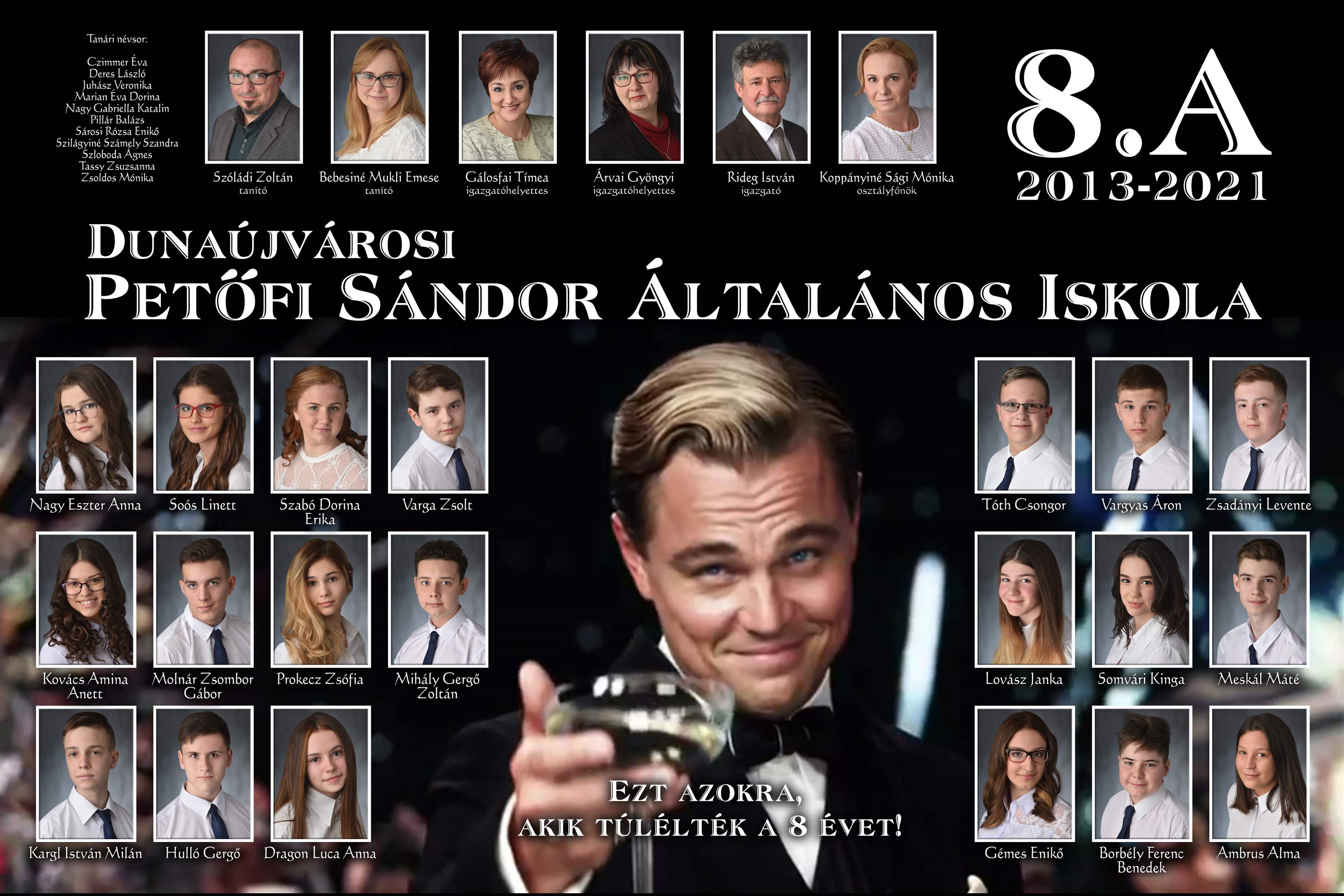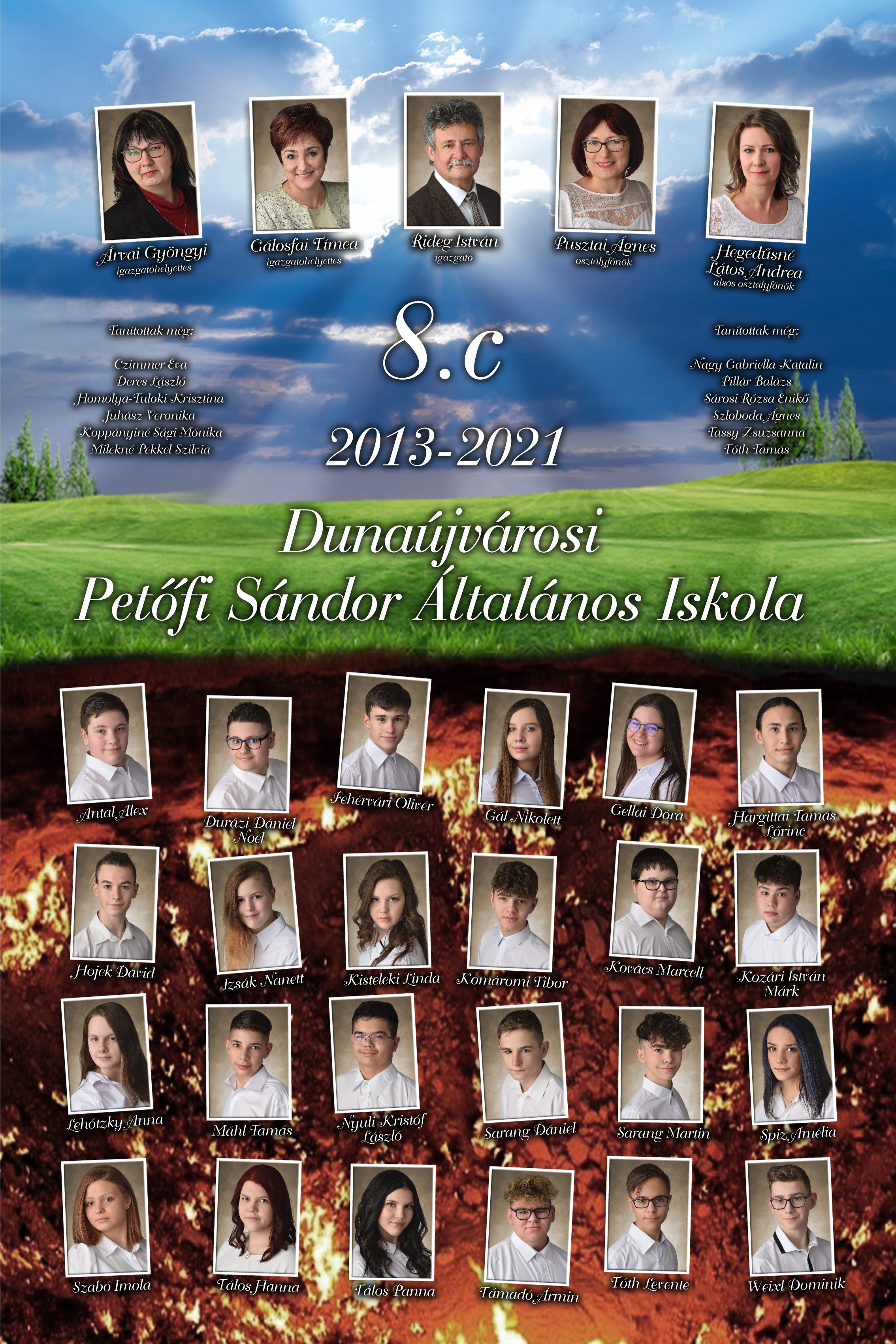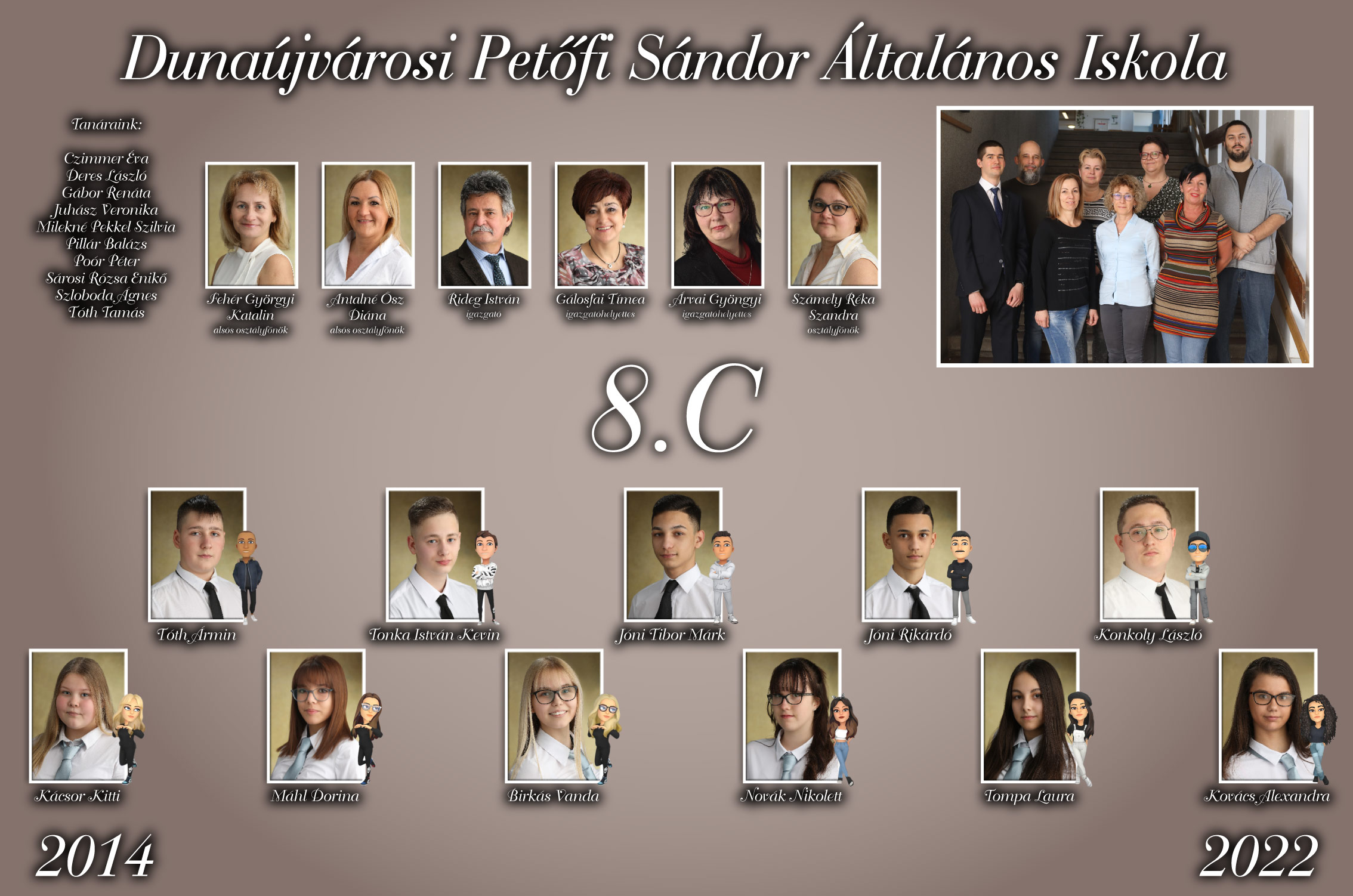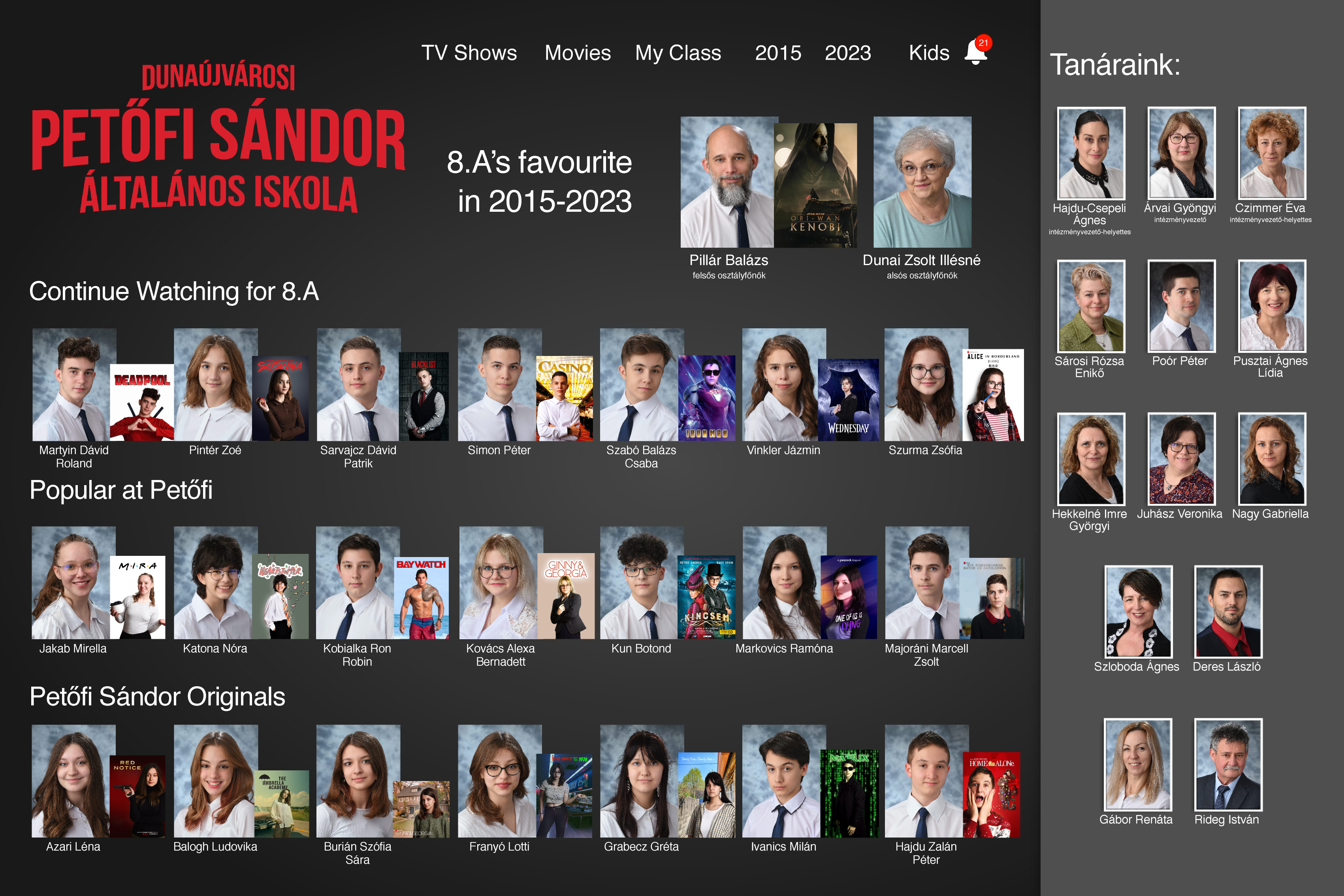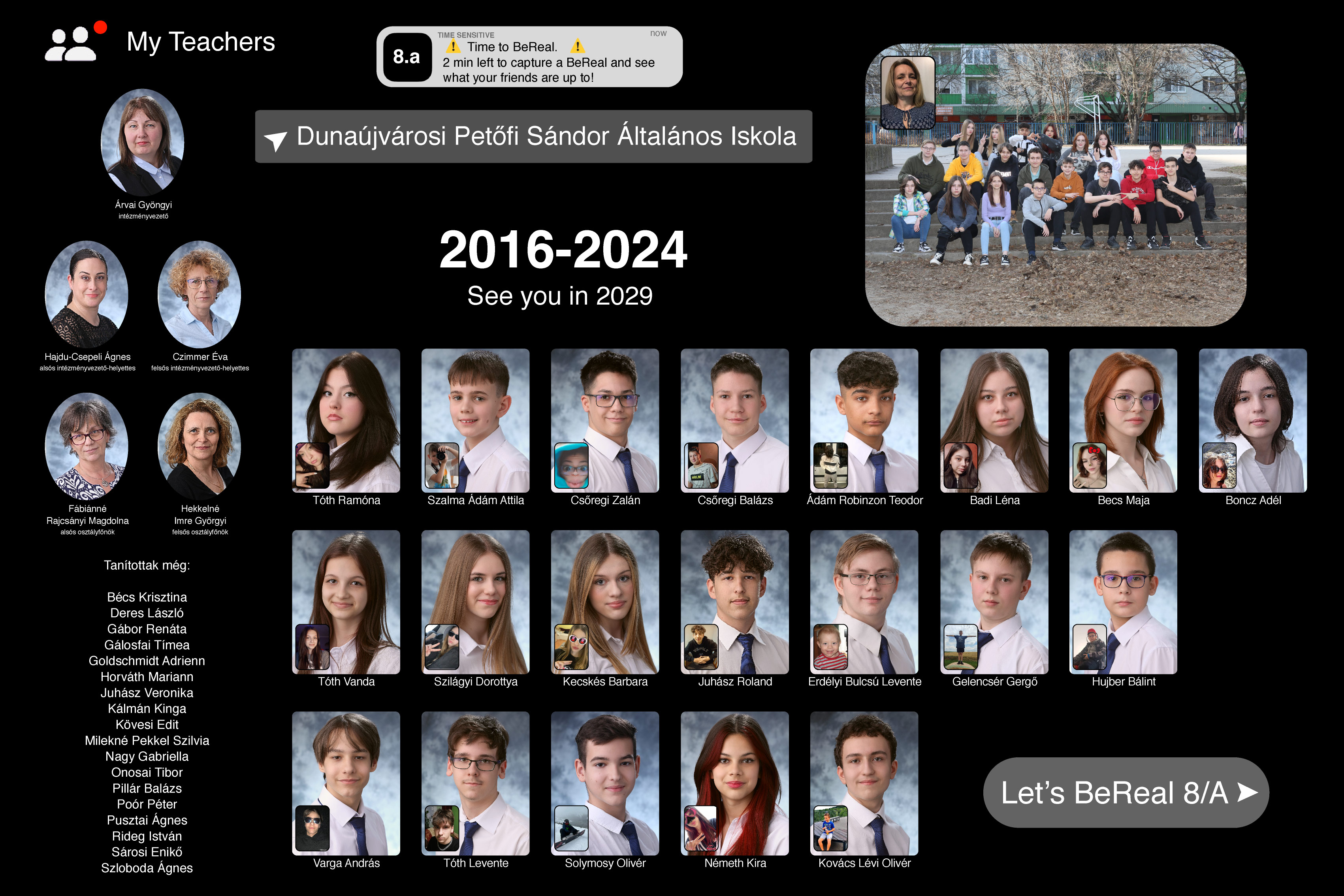Új padok az alapítvány jóvoltából
Az elmúlt hetekben pár új bútordarabot találhattatok a földszinti folyosón. A Petőfis Tanítványainkért Alapítvány vásárolta ezt a három csodaszép és kényelmes padot, ami a szünetekben nyújt kényelmes pihenési lehetőséget. Kérjük, hogy vigyázzatok rájuk!
Ezúton köszönjük meg mindenkinek, aki az alapítványnak utalja adója 1%-át.

Tablók 2021 -
2020/21.
8.A osztály
Osztályfőnök: Koppányiné Sági Mónika
Ambrus Alma, Borbély Ferenc Benedek, Dragon Luca Anna, Gémes Enikő, Hulló Gergő, Kargl István Milán, Kovács Amina Anett, Lajkó Míra Lili, Lovász Janka, Meskál Máté, Mihály Gergő Zoltán, Molnár Zsombor Gábor, Nagy Eszter Anna, Prokecz Zsófia, Somvári Kinga, Soós Linett, Szabó Dorina Erika, Tóth Csongor, Varga Zsolt, Vargyas Áron, Zsadányi Levente
2020/21.
8.B osztály
Osztályfőnök: Juhász Veronika
Ancsa Viktor, Balogh Ákos Bátor, Bogdán Ferenc, Boros Bettina, Bozor Bence, Gyulai Gergő, Hegedűs Márk Krisztián, Ilisz Bálint Alex, Jilg András Hunor, Karácsony Zoltán Szilveszter, Kása Lilla Zsófia, Kővári Anita, Laskovics Zsolt, Mankovics Maja, Márkus Gábor Tamás, Mendi Jázmin Vivien, Petró Áron László, Spitz Károly Péter, Steigervald László Zsolt, Szabó Milán, Tóta Csongor János, Vereby István Sándor, Wolf Anett Ágnes
2020/21.
8.C osztály
Osztályfőnök: Pusztai Ágnes Lídia
Antal Alex, Durázi Dániel Noel, Fehérvári Olivér, Gál Nikolett, Gellai Dóra, Hargittai Tamás Lőrinc, Hojek Dávid, Izsák Nanett Laura, Kisteleki Linda, Komáromi Tibor, Kovács Marcell, Kozári István Márk, Lehótzky Anna, Máhl Tamás Marcell, Nyuli Kristóf László, Sarang Dániel, Sarang Martin, Spiz Amélia, Szabó Imola, Tálos Hanna, Tálos Panna, Támadó Ármin, Tóth Levente, Weixl Dominik
2021-22.
8.A osztály
Osztályfőnök: Gábor Renáta
Bognár Petra, Csikós Vivien, Durda Levente, Ecsődi Amanda Katalin, Erdélyi Janka, Fábián Attila Örs, Fábián Virág, Hegyes Márk, Horváth Bence Gergely, Horváth Dominik, Káveczki Kristóf, Kéri Bálint, Lakatos Enikő, Markó Eszter, Mihálovics Tamás, Molnár Luca Sára, Sárosi Zalán, Szabó Ádám, Szabó Bianka, Szelényi Balázs, Tenyér Levente, Terenyei Alexandra, Zelei Laura
AZ ÉV OSZTÁLYA 2021.
AZ ÉV OSZTÁLYA 2022.
2021-22.
8.B osztály
Osztályfőnök: Czimmer Éva
Bogdán Amanda Írisz, Dávid Dóra Klaudia, Fink-Piros Bálint, Gündert Máté Barnabás, Hegedüs Balázs, Incze Ivett, Kálmán Dániel Ádám, Kiss Máté Attila, Németh Martin, Pető Dániel, Petrovics Krisztián, Simon Barbara, Somogyi Vivien Bernadett
2021-22.
8.C osztály
Osztályfőnök: Számely Szandra Réka
Birkás Vanda, Jóni Rikárdó, Jóni Tibor Márk, Kácsor Kitti, Konkoly László Zoltán, Kovács Alexandra, Máhl Dorina, Novák Nikoletta, Tompa Laura Szilvia, Tonka István Kevin, Tóth Ármin, Teleki Tamás
2022-23.
8.A osztály
Osztályfőnök: Pillár Balázs
Azari Léna, Balogh Ludovika, Burián Szófia Sára, Franyó Lotti, Grabecz Gréta, Hajdu Zalán Péter, Ivanics Milán, Jakab Mirella, Katona Nóra, Kobialka Ron, Kovács Alexa Bernadett, Kun Botond, Majoráni Marcell Zsolt, Markovics Ramóna, Martyin Dávid Roland, Pintér Zoé, Sarvajcz Dávid Patrik, Simon Péter, Szabó Balázs Csaba, Szurma Zsófia, Vinkler Jázmin
2022-23.
8.B osztály
Osztályfőnök: Nagy Gabriella
Birkás Virág, Dénes Nóra Adrienn, Farkas Andrea Katalin, Hartmann Dániel, Horváth Gréta, Kincses Zalán István, Kis Laura Lili, Kiss Bálint, Kovács Nóra, Magyaródi Míra, Molnár Ketrin Fruzsina, Németh Adrienn, Pálfi Gábor, Párducz Adrián, Petrovics Vanda, Pölöskey András Ádám, Pötör Levente, Ruzicska Milán István, Sárosi Bianka Kitti, Solymosi Dávid, Szabó Noémi, Varga Gergő Dávid, Varga Mirabella Fatima, Zemankó Krisztián
2023-24.
8.A osztály
Osztályfőnök: Hekkelné Imre Györgyi
Ádám Robinzon Teodor, Badi Léna, Becs Maja, Boncz Adél, Csőregi Balázs, Csőregi Zalán, Erdélyi Bulcsú Levente, Gelencsér Gergő, Hujber Bálint, Juhász Roland, Kecskés Barbara, Kovács Lévi Olivér, Németh Kira, Solymosy Olivér, Szalma Ádám Attila, Szilágyi Dorottya, Tóth Levente, Tóth Ramóna, Tóth Vanda, Varga András
2023-24.
8.B osztály
Osztályfőnök: Gere Szilvia
Álland Tamás, Antal Dániel, Barzsó Vivien, Bátyi Dániel, Becs Kitti Lili, Erdélyi Dorka, Farkas Anna Noémi, Gellai Bence, Horváth Márk, Kalmár Melissza Kiara, Kácsuk Áron, Kis Ádám, Kiss Jázmin, Kiss Virginia, Kovács Áron Attila, Kovács-Szántó Márk, Markovics Zalán, Nagy Vanessza Jázmin, Páhi Zsolt Alex, Rác Patrik, Tonka Barbara, Tóth Áron
Dokumentumok
1. számú melléklet - Egyéni pedagógiai fejlesztési terv (minta)
2. számú melléklet - Kerettantervi hivatkozás és Helyi tanterv órakeret – Alsó tagozat
3. számú melléklet - Kerettantervi hivatkozás és Helyi tanterv órakeret – Felső tagozat
4. számú melléklet - Táblázatok az esélyegyenlőségi programhoz
5. számú melléklet - Egyéni tanulói munkarend
6. számú melléklet - Vizsgaszabályzat
7. számú melléklet - Kimeneti szakaszzáró mérés
8. számú melléklet: Kimeneti házi vizsga
Szervezeti és Működési Szabályzat
Tájékoztató az iskolában történő iskola-egészségügyi ellátásról
Fenntarthatósági-öko munkaterv 2021-2022
Intézményi beszámoló 2020-2021.
Intézményi beszámoló 2021-2022.
Ökoiskola beszámoló 2020-2021.
Ökoiskola beszámoló 2021-2022.
Tanév rendje
2024/2025. tanév
Tanév: 2024. szept. 2. (hétfő) - 2025. jún. 20. (péntek)
Tanítási napok száma: 183 nap
I. félév vége: 2025. jan. 17.(péntek) tanulók értesítése: 2023. jan. 26. (péntek)
Őszi szünet: 2024. október 28 – november 3. (utolsó tanítási nap: október 25. péntek, első nap: november 4. hétfő)
Téli szünet: 2024. dec. 23. – 2025. jan. 5-ig (utolsó tanítási nap: december 20. péntek, első tanítási nap: 2024. január 6. hétfő)
Tavaszi szünet: 2025. április 17. - április 27. (utolsó nap: április 16. szerda, első nap: ápr. 28. hétfő)
Elsős beiratkozás: 2025. ápr. 10-11.
Getting Help
![]() There are lots of places you can get help with Joomla!. In many places in your site administrator you will see the help icon. Click on this for more information about the options and functions of items on your screen. Other places to get help are:
There are lots of places you can get help with Joomla!. In many places in your site administrator you will see the help icon. Click on this for more information about the options and functions of items on your screen. Other places to get help are:
Getting Started
It's easy to get started creating your website. Knowing some of the basics will help.
What is a Content Management System?
A content management system is software that allows you to create and manage webpages easily by separating the creation of your content from the mechanics required to present it on the web.
In this site, the content is stored in a database. The look and feel are created by a template. The Joomla! software brings together the template and the content to create web pages.
Site and Administrator
Your site actually has two separate sites. The site (also called the front end) is what visitors to your site will see. The administrator (also called the back end) is only used by people managing your site. You can access the administrator by clicking the "Site Administrator" link on the "This Site" menu or by adding /administrator to the end of you domain name.
Log in to the administrator using the username and password created during the installation of Joomla.
Logging in
To login to the front end of your site use the login form or the login menu link on the "This Site" menu. Use the user name and password that were created as part of the installation process. Once logged-in you will be able to create and edit articles.
In managing your site, you will be able to create content that only logged-in users are able to see.
Creating an article
Once you are logged-in, a new menu will be visible. To create a new article, click on the "submit article" link on that menu.
The new article interface gives you a lot of options, but all you need to do is add a title and put something in the content area. To make it easy to find, set the state to published and put it in the Joomla category.
Learn more
There is much more to learn about how to use Joomla! to create the web site you envision. You can learn much more at the Joomla! documentation site and on the Joomla! forums.
Options
As you make your Joomla! site you will control the details of the display using options also referred to as parameters. Options control everything from whether the author's name is displayed to who can view what to the number of items shown on a list.
Default options for each component are changed using the Options button on the component toolbar.
Options can also be set on an individual item, such as an article or contact and in menu links.
If you are happy with how your site looks, it is fine to leave all of the options set to the defaults that were created when your site was installed. As you become more experienced with Joomla you will use options more.
Sample Sites
Your installation includes sample data, designed to show you some of the options you have for building your website. In addition to information about Joomla! there are two sample "sites within a site" designed to help you get started with building your own site.
The first site is a simple site about Australian Parks. It shows how you can quickly and easily build a personal site with just the building blocks that are part of Joomla. It includes a personal blog, weblinks, and a very simple image gallery.
The second site is slightly more complex and represents what you might do if you are building a site for a small business, in this case a Fruit Shop.
In building either style site, or something completely different, you will probably want to add extensions and either create or purchase your own template. Many Joomla users start by modifying the templates that come with the core distribution so that they include special images and other design elements that relate to their site's focus.
The Joomla! Community
Joomla means All Together, and it is a community of people all working and having fun together that makes Joomla possible. Thousands of people each year participate in the Joomla community, and we hope you will be one of them.
People with all kinds of skills, of all skill levels and from around the world are welcome to join in. Participate in the Joomla.org family of websites (the forum is a great place to start). Come to a Joomla! event. Join or start a Joomla! Users Group. Whether you are a developer, site administrator, designer, end user or fan, there are ways for you to participate and contribute.